|
|
Main » 2010 » November » 16 » How to Hide, Lock & Password Protect Folder on Computer
10:46 PM How to Hide, Lock & Password Protect Folder on Computer |
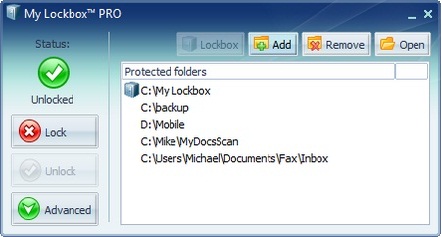
My Lockbox Professional Edition 2.3.8.281 | 5.67 MB
My Lockbox enables you to hide, lock and password protect almost any folder on your computer. You can use My Lockbox to hide your private data from prying eyes - your files will be not accessible both from local and remote users.
The easiest way to protect a folder
During the installation of My Lockbox, you will be asked to provide the location of the protected folder. On completion of the installation, your folder will become hidden and locked.
Features and benefits:
* Extremely easy in use. * Hotkey to open Control Panel with a simple keystroke. * Effective password protection. * FAT, FAT32, NTFS volumes are supported. * Supports all modern Windows operating systems (XP, Vista, 7) including 64-bit editions. * Almost any folder on your computer can be password protected. * Prevents you from locking system-critical folders, e.g. C:\Windows. * Instant protection - no file scrambling or moving to another place. * Trusted processes feature lets backup, antivirus or similar software to backup or scan your protected folder. * Protects folders even in Windows safe mode. * Skinned user interface.
---Like this post, Just leave a comment as your feedback. If you want us to post an article on some specific topic OR have a suggestions for us...you can also drop an email on amarjit@freehacking.net |
|
Views: 1241 |
Added by: handsome_devil
| Rating: 0.0/0 |
|